
Tour
Getting started
After registering, you will see the Attendance Log page. This is where you can track
your progress on the Catholic First Fridays Devotion.

Logging Attendance
To mark attendance just click the year and month when you attended Mass. Click the
"Save All" button on the right to save the Log.

Un-logging Attendance
To unmark attendance for a month click the year and month. The mark will be removed.
Be sure to click "Save All" before leaving the page.

The "Save All" button
Any edits to the Attendance Log are shown on the page but will not be permanently
saved until you click the "Save All" button. Click the save button before leaving
the page to prevent losing your changes. The button is disabled until changes are
made.
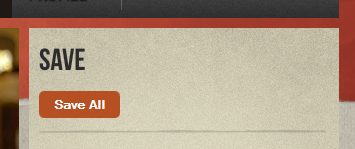
Reaching Nine First Fridays
Once you have reached your nine First Fridays the log will indicate this with a
message and an icon in the month it was completed.

Adding other family/friends to the Attendance Log
Enter the person's name in the box on the right and click "Add Member". A new tab
will show next to your tab. Click "Save All" to make the addition permanent. Log
the new members attendance as you do yours.
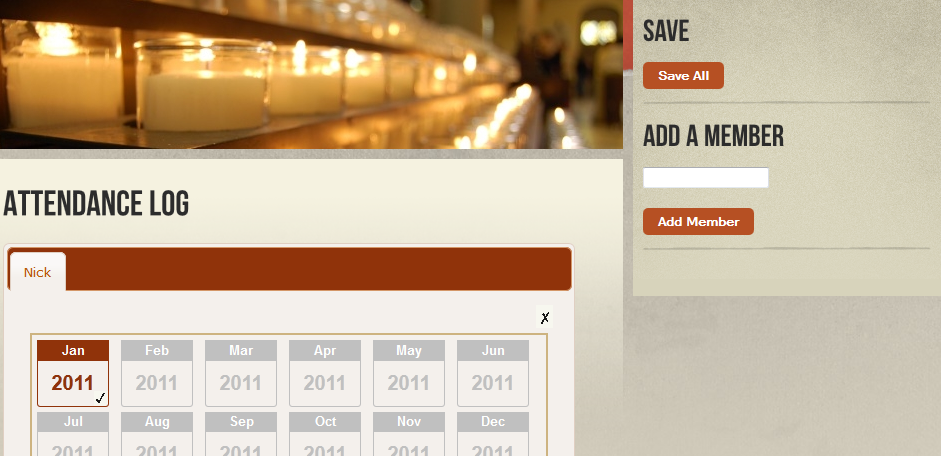
Removing a family/friends from the Attendance Log
When removing a member all attendance data for that member will be lost so be sure
you really want to delete that information! Click the "X" on the members tab. A
message will appear to confirm your intention to remove that member. The members
tab will be removed. Click "Save All" to make the removal permanent.
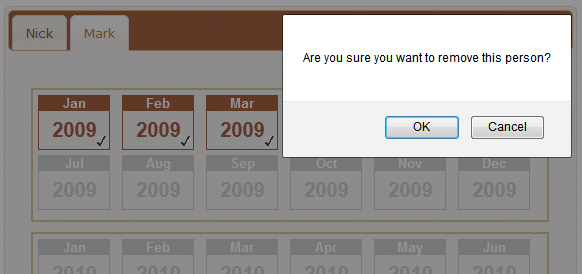

 First-Fridays.us © 2011-2026
First-Fridays.us © 2011-2026